This time we will do installation for Asterisk 18.x on Raspbian Bullseye. current Asterisk version is 18.7.1.
Asterisk has been used for years as IP PBX and have many variant.
Update the system
sudo apt update sudo apt -y upgrade sudo reboot
Install dependencies
sudo apt update sudo apt -y install git curl wget libnewt-dev libssl-dev libncurses5-dev subversion libsqlite3-dev build-essential libjansson-dev libxml2-dev uuid-dev
Download Asterisk source
wget http://downloads.asterisk.org/pub/telephony/asterisk/asterisk-18-current.tar.gz tar xvfz asterisk-18-current.tar.gz cd asterisk-18*/ contrib/scripts/get_mp3_source.sh The output shall be A addons/mp3 A addons/mp3/MPGLIB_README A addons/mp3/common.c A addons/mp3/huffman.h A addons/mp3/tabinit.c A addons/mp3/Makefile A addons/mp3/README A addons/mp3/decode_i386.c A addons/mp3/dct64_i386.c A addons/mp3/MPGLIB_TODO A addons/mp3/mpg123.h A addons/mp3/layer3.c A addons/mp3/mpglib.h A addons/mp3/decode_ntom.c A addons/mp3/interface.c Exported revision 202. sudo contrib/scripts/install_prereq install the output shall be ############################################# ## install completed successfully #############################################Build and install Asterisk
run below command
./configure
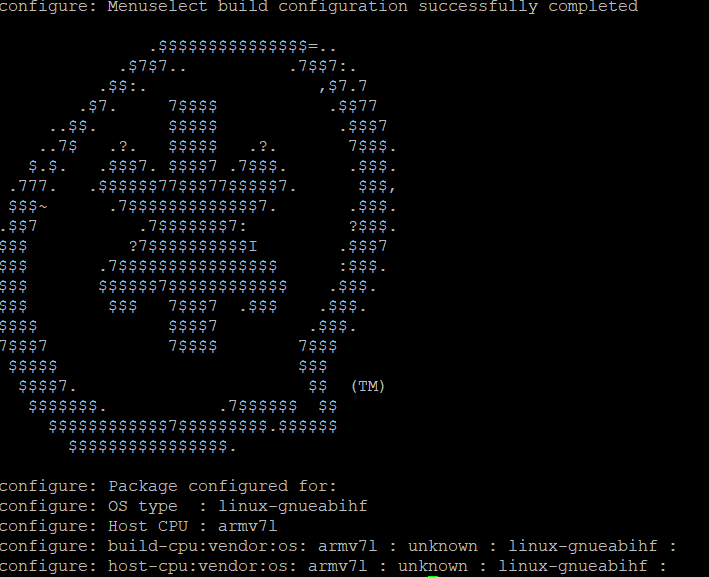
execute this command
make menuselect
select the features
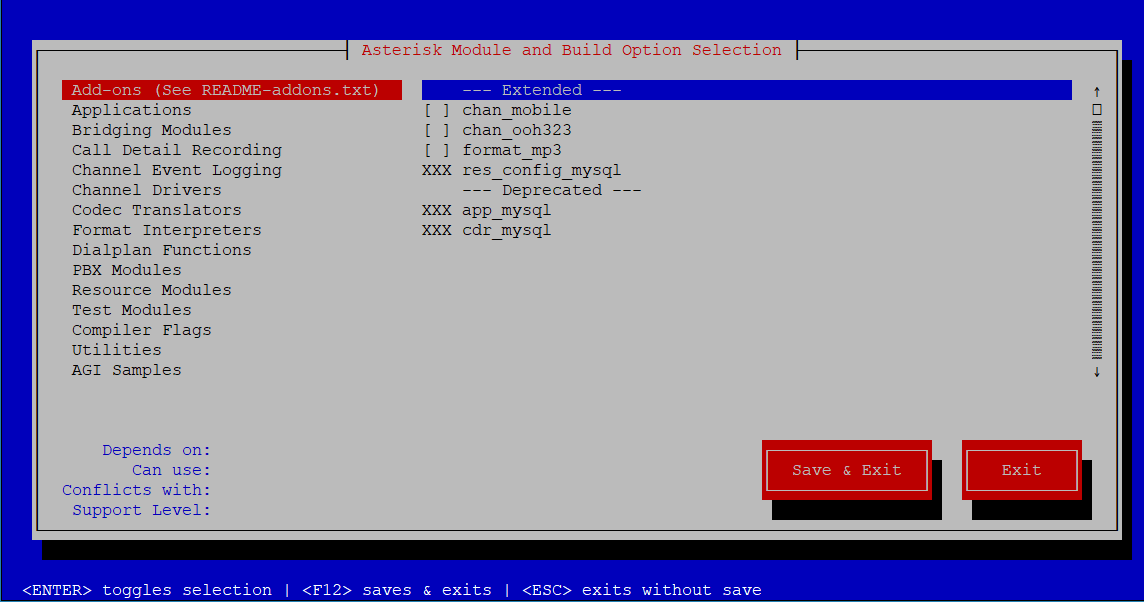
Add-ons select
format_mp3
Codec select
codec_opus codec_silk
Click Save & Exit
do make
make
Grab some coffee
Coffee is about half glass
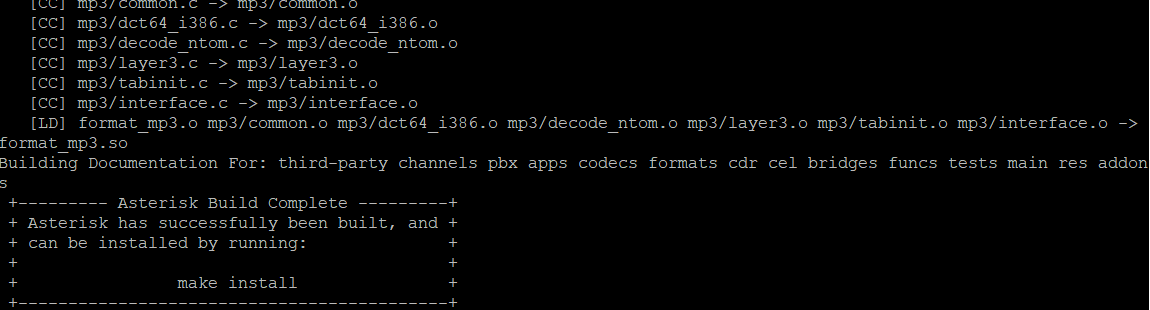
run
make install make progdocs make samples make config ldconfig
Create Asterisk service
sudo groupadd asterisk
sudo useradd -r -d /var/lib/asterisk -g asterisk asterisk
sudo usermod -aG audio,dialout asterisk
sudo chown -R asterisk.asterisk /etc/asterisk
sudo chown -R asterisk.asterisk /var/{lib,log,spool}/asterisk
sudo chown -R asterisk.asterisk /usr/lib/asterisk
Set default user to asterisk
$ sudo nano /etc/default/asterisk
AST_USER=”asterisk”
AST_GROUP=”asterisk”
$ sudo nano /etc/asterisk/asterisk.conf
runuser = asterisk ; The user to run as.
rungroup = asterisk ; The group to run as.
Start the Asterisk
sudo systemctl enable asterisk sudo systemctl start asterisk