My Raspberry Pi 4 8 GB has changed the function as my dedicated Server where i host Web Server and LDAP Server. As replacement i ordered another Raspberry Pi 4 with 4GB of RAM which i believe will be sufficient for my Lab Actovity.
So for now we will install Raspberry Pi 4 with Ubuntu 20.0.4 LTS.
Download the ubuntu from this site
Run the flasher app (use balenaEtcher)
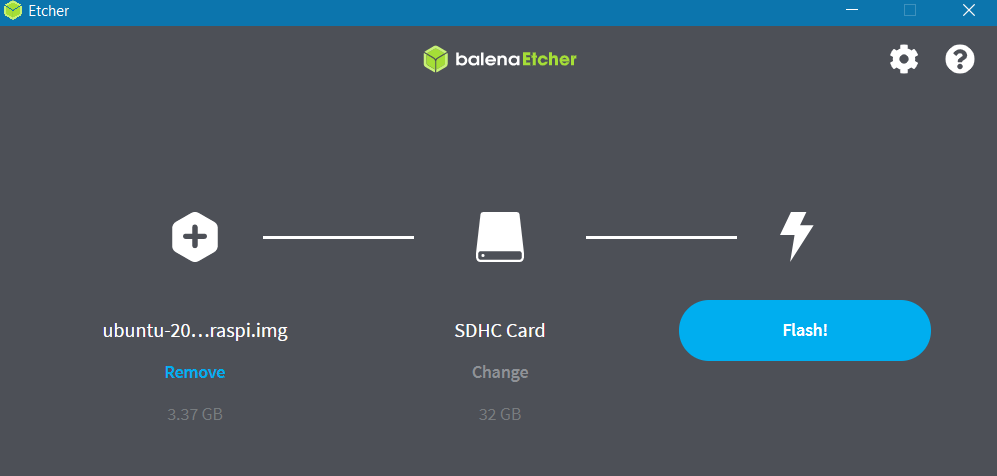
After Flashing is completed Open the D drive (System-boot) drive of the Pi
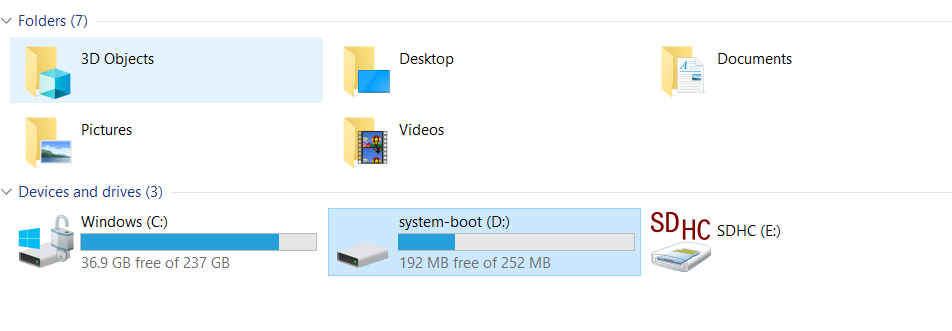
Find and modify the network-config file
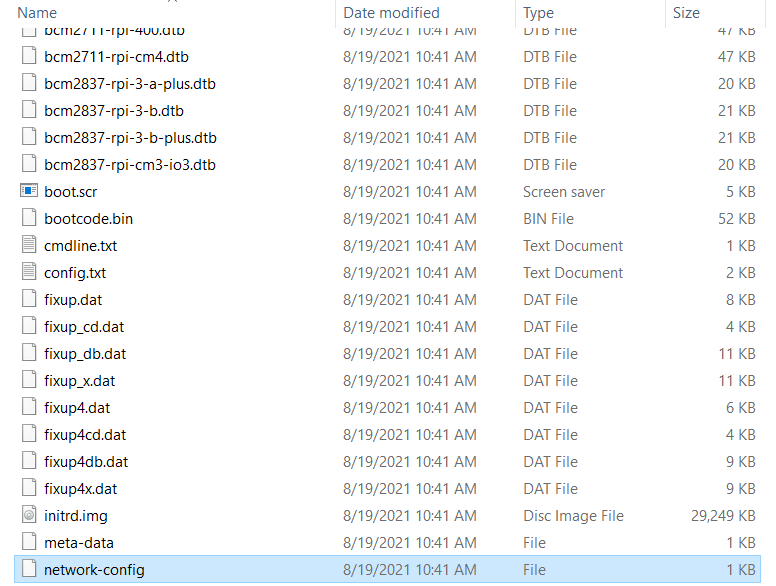
version: 2
ethernets:
eth0:
dhcp4: true
optional: true
wifis:
wlan0:
dhcp4: true
optional: true
access-points:
"wifi_name":
password: "wifi_password"TIPS:
ensure indentation is exactly 2 spaces
To enable the SSH access find and modify te user-data file
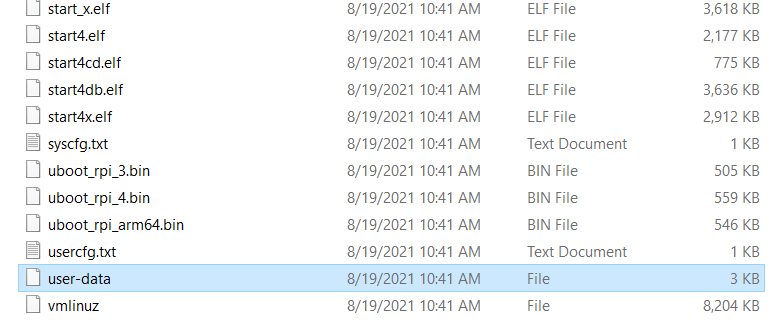
chpasswd: expire: true list: - ubuntu:ubuntu # Enable password authentication with the SSH daemon ssh_pwauth: true
Move the SD Card to Raspberry Pi device and Power On the Pi.
Check the IP address in Router console.
login with ubuntu/ubuntu and change the password
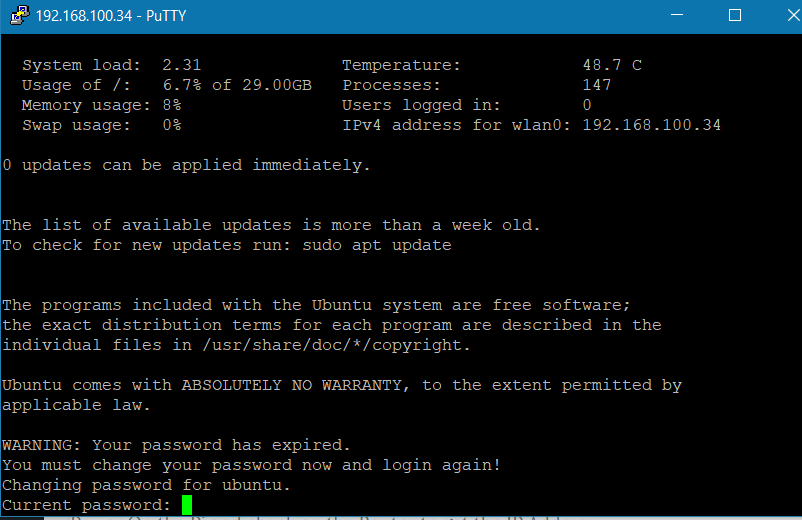
After successful login, you can your activity.
Assign static IP to device:
issue ip link command
ubuntu@ubuntu:~$ ip link 1: lo: <LOOPBACK,UP,LOWER_UP> mtu 65536 qdisc noqueue state UNKNOWN mode DEFAULT group default qlen 1000 link/loopback 00:00:00:00:00:00 brd 00:00:00:00:00:00 2: eth0: <NO-CARRIER,BROADCAST,MULTICAST,UP> mtu 1500 qdisc mq state DOWN mode DEFAULT group default qlen 1000 link/ether dc:a6:32:53:1e:33 brd ff:ff:ff:ff:ff:ff 3: wlan0: <BROADCAST,MULTICAST,UP,LOWER_UP> mtu 1500 qdisc fq_codel state UP mode DORMANT group default qlen 1000 link/ether dc:a6:32:53:1e:35 brd ff:ff:ff:ff:ff:ff
We can see the device have eth0 and wlan0 and we will assign static IP on wlan0 interface.
issue this command ls /etc/netplan
ubuntu@ubuntu:~$ ls /etc/netplan/ 50-cloud-init.yaml
sudo vi /etc/netplan/50-cloud-init.yaml
Modify the dhcpcd in Wifi to no
network:
ethernets:
eth0:
dhcp4: true
optional: true
version: 2
wifis:
wlan0:
access-points:
homesweet:
password: pedapeda2
dhcp4: true
optional: truechange it to
wifis:
wlan0:
access-points:
homesweet:
password: pedapeda2
dhcp4: no
addresses: [192.168.100.101/24]
gateway4: 192.168.100.1
nameservers:
addresses: [192.168.100.1,8.8.8.8,8.8.4.4]
optional: trueubuntu@ubuntu:~$ sudo netplan apply ifconfig ubuntu@ubuntu:~$ ifconfig eth0: flags=4099<UP,BROADCAST,MULTICAST> mtu 1500 ether dc:a6:32:53:1e:33 txqueuelen 1000 (Ethernet) RX packets 0 bytes 0 (0.0 B) RX errors 0 dropped 0 overruns 0 frame 0 TX packets 0 bytes 0 (0.0 B) TX errors 0 dropped 0 overruns 0 carrier 0 collisions 0 lo: flags=73<UP,LOOPBACK,RUNNING> mtu 65536 inet 127.0.0.1 netmask 255.0.0.0 inet6 ::1 prefixlen 128 scopeid 0x10<host> loop txqueuelen 1000 (Local Loopback) RX packets 234 bytes 20048 (20.0 KB) RX errors 0 dropped 0 overruns 0 frame 0 TX packets 234 bytes 20048 (20.0 KB) TX errors 0 dropped 0 overruns 0 carrier 0 collisions 0 wlan0: flags=4163<UP,BROADCAST,RUNNING,MULTICAST> mtu 1500 inet 192.168.100.101 netmask 255.255.255.0 broadcast 192.168.100.255 inet6 fe80::dea6:32ff:fe53:1e35 prefixlen 64 scopeid 0x20<link> ether dc:a6:32:53:1e:35 txqueuelen 1000 (Ethernet) RX packets 304082 bytes 424704560 (424.7 MB) RX errors 0 dropped 0 overruns 0 frame 0 TX packets 95574 bytes 9093440 (9.0 MB) TX errors 0 dropped 0 overruns 0 carrier 0 collisions 0
Change the hostname
- modify /etc/hosts
- using hostnamectl
sudo hostnamectl set-hostname expected_hostname