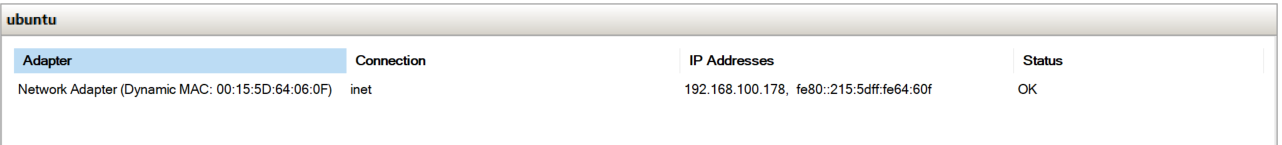When we run Windows VM on Hyper-V, it is easy detect the VM IP Address, but when the VM is ubuntu, by default the IP Address info is not available.
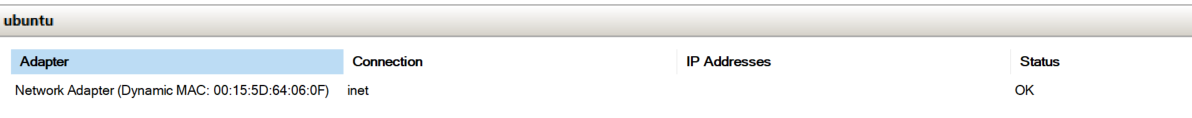
Considering the mobility, computer IP Address will change when we connect to any network. I used to remote the VM using ssh. To get the IP address i will need to run the VM and run command to get IP Address.
Things will be easier if we can get the IP Address info from Hyper-V Manager.
sudo apt install linux-cloud-tools-virtual
If you run ubuntu 22.04 you need to install this app : linux-cloud-tools-virtual-hwe-22.04
Then reboot the server.
IP Address info will be displayed.